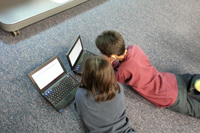Confiiguring Your Netgear DSL Modem and TP-Link Router Via WiFi
These is a note for users who do not have ethernet ports on their computer, but want to configure a modem or router via WiFi.
The setup instructions for the Netgear Modem and the setup instructions for the TP-Link WiFi Router assume that you are connected via ethernet cable. We won't repeat those instructions here, but we will show you how to connect via WiFi.
To connect to the TP-Link, which is not configured yet, first, look for it in your list of WiFi networks. In my list I see one called "TP-LINK 70CC2A". Yours will probably have some similar name.
Go ahead and connect to the TP-Link WiFi network.
You will need a password. This is found on the back side of the TP Link Device, on a sticker placed there by the manufacturer.
Give it the password. This should connect you. You may not be on the internet, but that's fine. We just want to talk to our devices so we can configure them by filling in the web forms that are inside.
Once you are connected, you can access the configuration web page in the modem and router via ip address.
To configure the devices, open up the following numerical addresses in your web browser such as Explorer or Safari.
192.168.0.1 - This is the Netgear Modem.
192.168.1.1 - This is the TP-Link Router.
We have separate instructions on how to configure both of these devices, which I will summarize here.
The Netgear is login user=admin password=password. You want to put the modem in bridge mode and and turn off therouer and dhcp serve featuresr. Details are in our instructions for this device.
The TPLink setup is somewhat more complicated, but basically you run the connection wizard, and depending on your connection type, turn on either dhcp or pppoe. If your connection is pppoe, then you have a username and password. For DHCP there is no username or password. You can set the WiFi username and password, or not, as you like.
Refer to the instructions we have for both of these devices, to get more details. Once you are logged in via wifi, confiuguration is the same as if you were connected with an ethernet cable.