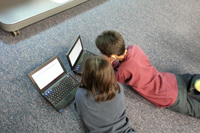DSL line readings: Signal to Noise and Attenuation
If you are having problems with your DSL, it may be useful to check and see what the line readings are, to see if the telephone line carrying your signal is performing correctly.
Instructions
Most modems have the ability to give you numbers like Line Attenuation and Signal to Noise Ratio. We will have instructions for a couple of types of common modems. If yours isn't listed here, read them anyway, yours is probably similar.
Other device
If you have some other type of device such as a Westell, Arris, or other brand of modem/router, you can look at the setup instructions for that device, try to find the line tests, and then come back here to see what the numbers mean.
What the line readings mean
The combination of attenuation (signal strength) and signal-to-noise (noise level) will tell us if our signal is strong enough to carry a fast dsl signal. If the distance to the central office is short, the signal should be strong. If the wires are good quality the signal to noise ratio should be high. Both are desireable.
Signal to Noise
Signal-to-noise ratio (often abbreviated SNR or S/N) is the ratio of a signal power to the background noise. If there is too much noise, your modem won't get a clear signal and the DSL will work badly. The bigger the number, the better your DSL will work.
| Signal to Noise | Line Quality |
|---|---|
| 29db | Outstanding. Your line would probably support a speed upgrade. |
| 20db-28db | Excellent. Your line will work well. |
| 11db-20db | Good. You should have little or no sync problems. |
| 7db-10db | Fair. You will not have much room for variations in conditions. |
| 5 db or below | Very bad. You will have sync problems. |
Line Attenuation
Attenuation is the loss of signal strength due to distance. The longer the wires, the larger the percentage of signal that is lost. The distance is the distance from your location to the phone company local central office, which hopefully is not more than a couple of miles away. If the distance is greater than about three miles the signal doesn't work at all. In general, lower Attenuation is better; the signal is 'stronger'.
| Attentuation | Line Quality |
|---|---|
| 20dB and below | Outstanding. Your line would probably support a speed upgrade. |
| 20dB-30dB is | Excellent. |
| 30dB-40dB is | Very good. |
| 40dB-50dB | Good. |
| 50dB-60dB | iPoor. You may have reliability issues. |
| 60dB or above | Bad. You will definitely have reliability issues |
Distance and Speed
The closer you are to the Central Office, the stonger the signal, and the faster your line.
The following guide (distance vs. attenuation vs speed) tells us what speeds to expect.
| Distance | Attenuation | Max Speed |
|---|---|---|
| 3000 | 13.81dB | 23Mb |
| 4500 ft= | 20.7dB | 21Mb |
| 6000 ft= | 27.6dB | 18Mb |
| 7500 ft= | 34.5dB | 13Mb |
| 9000 ft= | 41.4dB | 8Mb |
| 10500 ft= | 48.3dB | 6Mb |
| 12000 ft= | 56dB | 4Mbit |
| 13500 ft= | 62.1dB | 3Mb |
| 15000 ft= | 69dB | 2Mbit |
| 5.0km = | DSL usualy won't work |