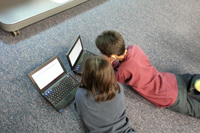Using Command Line FTP
FTP is used to upload or download files from servers. The basic command line ftp is a Unix command that also has been copied into Windows.
Unix, Linux or Mac OSX users can open a Unix window and use FTP.
Windows
You run command line FTP from a DOS Window. A DOS Window (command prompt) can by started by typing "cmd" in the search area next to the Windows start button.
Mac
You can run command line FTP from the Terminal program, which is found in /applications/utilities on your hard disk.
Starting FTP
Once you are in front of a comand/system prompt, type:
ftp server-name
Where server-name is the name of the server you want to connect to, for example:
ftp www.brandx.net
This will start the program. Next you will be prompted for your username and password. If they are accepted you will be connected to a site where you can list and upload or download files.
Sample FTP Session
Jims-MacBook-4:temp deborahroetman$ ftp www.brandx.net Connected to www.brandx.net. 220 Welcome to the Brand X Internet AWS web server. Name (www.brandx.net:deborahroetman): pilots 331 Please specify the password. Password: ****** 230 Login successful. Remote system type is UNIX. Using binary mode to transfer files. ftp> ls 229 Entering Extended Passive Mode (|||65533|). 150 Here comes the directory listing. -rw-r--r-- 1 507 48 120 Nov 08 02:56 index.html 226 Directory send OK. ftp> get index.html local: index.html remote: index.html 229 Entering Extended Passive Mode (|||65534|). 150 Opening BINARY mode data connection for index.html (120 bytes). 100% |***************************************************************| 120 20.82 KiB/s 00:00 ETA 226 Transfer complete. 120 bytes received in 00:00 (1.96 KiB/s) ftp> put index.html local: index.html remote: index.html 229 Entering Extended Passive Mode (|||65534|). 150 Ok to send data. 100% |***************************************************************| 120 915.52 KiB/s 00:00 ETA 226 Transfer complete. 120 bytes sent in 00:00 (1.04 KiB/s) ftp> quit 221 Goodbye. Jims-MacBook-4:temp deborahroetman$
FTP Commands
Here is a list of the commands you will routinely use in the FTP
program:
put filename - Upload a file to the server
get filename - Download a file from the server
mput filename - Put multiple files on the server
mget filename - Get multiple files on the server
ls - Get a list of files in the current directory
cd - Change directory
quit - Ends your ftp session