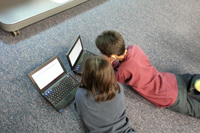Ethernet for MacBooks with no Ethernet Port
The new Macs don't have ethernet ports. We love Macs, but this is silly. For setting up modems and router, and for doing speed tests, you need to have Ethernet for your laptop. It's much harder to configure routers via WiFi, and speed tests on WiFi mean nothing.
The new Macbooks look like this:

What you need is an adapter. They are cheap and readily available.
Here are some links to places you can buy these items ranging from $4 to $29.
Apple Brand (Thunderbolt)
These are easy to find and not all that expensive. If you order from B+H in New York, they don't charge sales tax. This item is also available from Amazon or the Apple Store. B+H is run by Hassidic Jews so they are not open Saturdays, but it is a reputable and reliable store.
Third Party (USB)
These devices plug into the USB port. They are a lot cheaper.