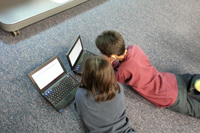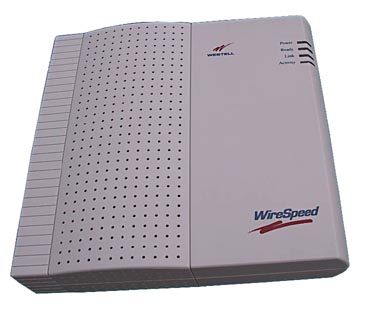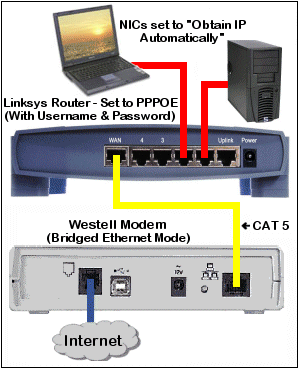What Equipment do I need for my Brand X DSL Connection?
This page will describe the equipment you need to set up a DSL connection at Brand X Internet.
We use fairly standard DSL modems. Equipment from Verizon or ATT will work fine on our network, as will a number of third party products.
Basic Setup - One Computer and Modem
The easiest way to set up a connection is to connect a computer directly to the modem and then put the connection type information in the computer. The setup will look something like this.
We have a telephone cord from the wall connecting to the modem, and then an ethernet cable from the modem to the computer.
At Brand X Internet the basic modem we give out is a "Westell Wirespeed". It is a simple modem with no router.
This kind of setup is really easy. The exact details of how to configure are contained in our support section. Look for the instructions for the type of computer that you are using.
If you don't have a simple router and instead have something like an Actiontec or other modem/router combo device, it is often possible to configure the device to turn the router off and use a separate router.
Sharing the Connection - Router + Modem
A router, such as a Linksys or Netgear, will allow you to share the connection with other computers.
Verizon and ATT often supply boxes with both modem and router in one unit, which is inexpensive, but the routers usually aren't very good. We recommend that you use a separate modem and router. This is especially true if you will be using wireless (wifi). Having a separate router means you can get a better one and you can place it wherever you like, which may or may not be at the location where the telephone line comes in.
Here's a diagram showing a typical home setup with a separate modem and router:
Here's a diagram showing how this works (from Wikipedia)
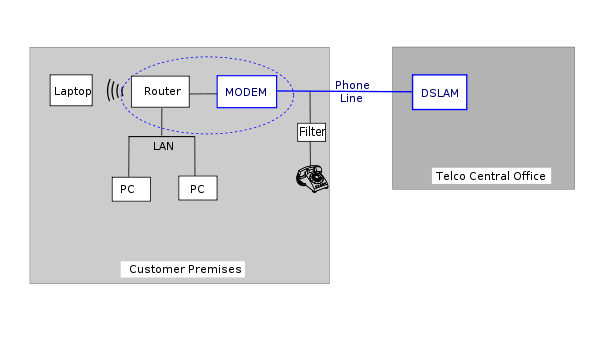
Starting on the right side, the DSLAM is a modem device in the local central office that sends a dsl signal across the telephone line.
The modem receives the DSL signal and converts it to ethernet.
This signal then goes to the router, which allows you to share the DSL connection between multiple devices.
In this diagram the router sharesthe internet connection to a laptop via wifi, and to two computers via etheret cables.
Some routers are cable only routers, while others wireless capability. When you set up a router in this way, the router has to have the connection configurations (pppoe, username, password) which normally we would put on the computer.
When you set up a connection like this, the connection information goes ino the router.
The computers will be set for either dhcp (ethernet) or wifi.
Common Routers
Linksys/Cisco
Linksys, which was purchased a few year ago by Cisco, makes fairly decent wireless and wired routers for use with DSL.

They are sold at places like Best Buy, Frys and Mac Mall.
Linksys routers generally require a separate modem. Linksys routers generally do not require separate software - they can be configured via an internal web page. There are instructions for Linkdsys routers on our web page. There are quite a few different models of LInksys routers.
Apple Airport
Apple makes a number of good quality wifi routers. Some of them also have ethernet ports.

You need a separate modem.
Apple routers require special software to alter the configurations. Your software may come with your Mac computers, or you can download windows or mac versions from the Apple website. There are several models.
Instructions are found on our website.
Modem/Routers
The following are devices that have both modem and router built in.
You don't need a separate modem for these devices.
Actiontec
The Actiontec is a modem/router often provided by Verizon to customers, who often bring them to Brand X Internet.
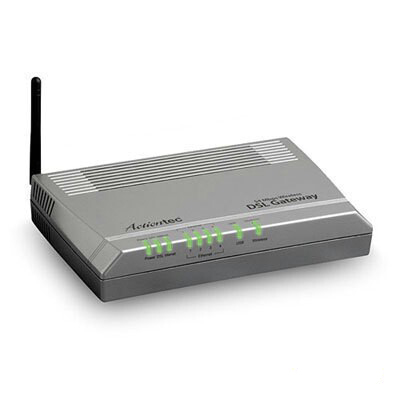
The Actiontec device usually has a modem built in. Some Actiontec devices can be configured to be either a modem or a router. These routers will have separate inputs for either Ethernet or Telephone. You have to choose one or the other.
Actiontec devices provided by Verizon will usually have both the modem and router turned on, so it's a two-in-one device.