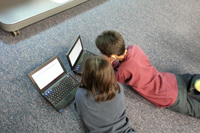Connecting to Brand X with Windows 7
You have a Windows 7 computer and you want to connect to the internet.
Please note: If you have a router, these instructions may not be helpful. These instructions apply to a computer connected directly to a modem. If you have a router then follow the instructions for DHCP. Actually this is the default setting for windows so you don't need to do much.
Configuration
Locate the Control Panels - Network and Sharing Center. It looks like this
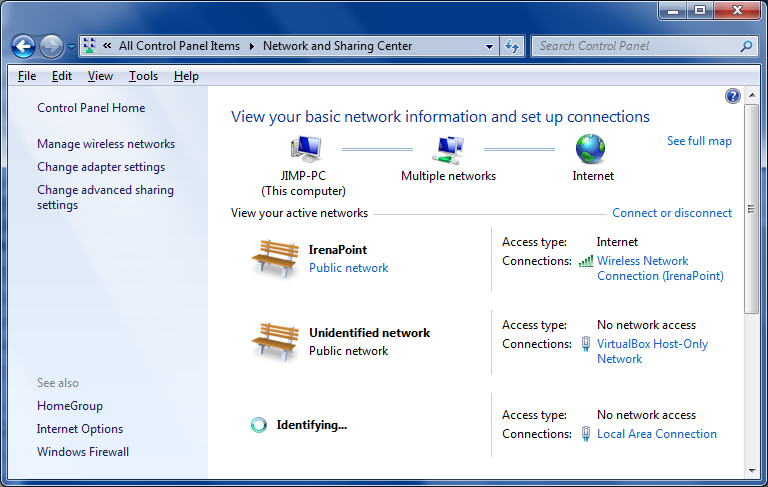
Select "Local Area Connection". Here's what my current connectoon looks like. I'm not connected.
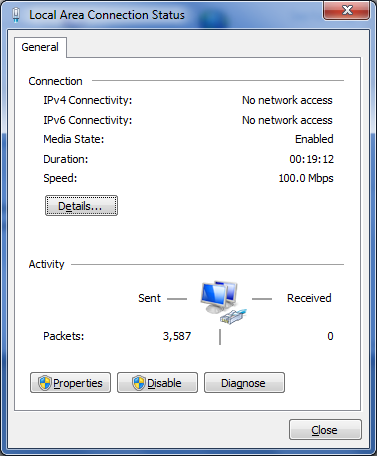
Select properties.

Select IPV4, and then properties.
DHCP Setup
In the image below, we are set up for DHCP. If you want DHCP and your window looks like this, then you are ready. Everything is set on automatic. No passwords and no numbers.
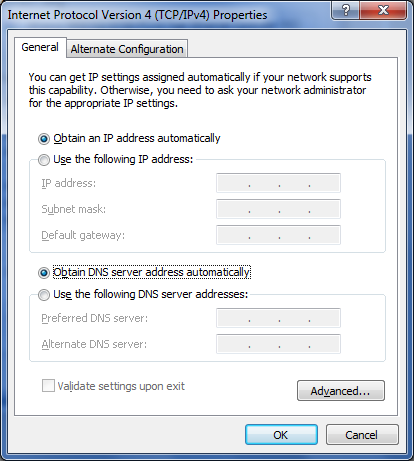
Static Address
If you have static addresses, then this is where to put all the numbers in. You can put 8.8.8.8 and 4.4.4.4 for the dns servers. If you don't have numbers for the static addresses, call us, you won't be able to guess them.
PPPOE Setup
If you have a PPPOE connection, and are using a router, then set up as above for DHCP.
If you have a PPPOE connection and are NOT using a router, then there is a complete different set of instructions for that, which is further below. Microsoft has made this complicated.